How To View Message Headers in Outlook Webmail
How to View Message Header in Outlook Webmail
- Open the message
- Click on the ellipsis (three dots) located in the upper right hand of the email.
- Select “View”
- Select “View Message Details”
- Provide the information to your IT administrator for troubleshooting.
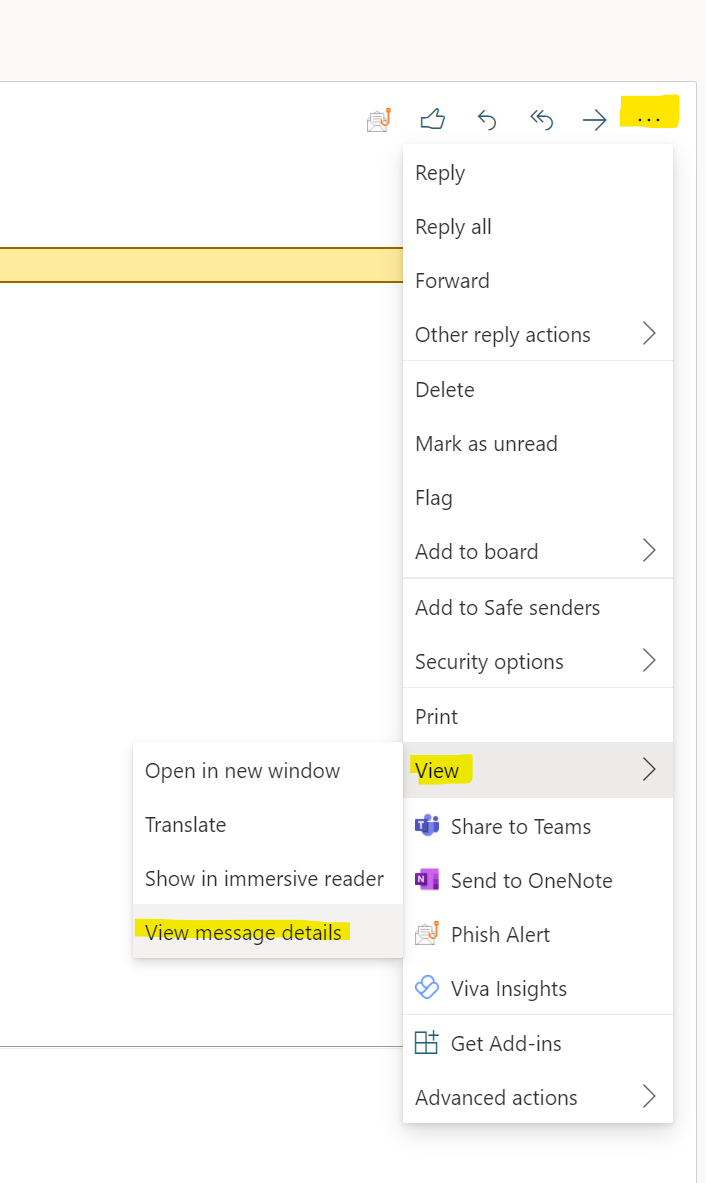
Related Articles
How to change message format from plain text to HTML in Outlook
How to change message format from plain text to HTML in Outlook? If you wish to set HTML as the default format for all the outgoing emails from your Outlook, please follow the below steps in your Outlook: Open your Outlook and click the File button ...
Outlook Keeps Asking for Password
What can I do if Outlook keeps asking for my password? 1. Manually disconnect your Microsoft Account from your Office apps Open Outlook. Go to Settings and select Accounts. Choose Email & App Accounts. Select Accounts used for other apps. If you see ...
Turn On or Off Email Thread View
Outlook Here’s how you can enable Conversation View in three really quick steps. 1. Click the View tab at the top of your Outlook home screen. 2. Check the box that says Show as Conversations. To turn it off instead, uncheck the box. 3. Select the ...
How to User Phish Alert Button PAB - OWA - Webmail
How to user the Phish Alert Button Microsoft 365 – Webmail - OWA Once the PAB add-in is installed, the PAB icon will appear in the drop-down menu of an open email. To report an email as a phishing email: Click the PAB icon. A sidebar prompt will ...
Outlook Prompting for Password but will not Accept Password
Cause Outlook limits its choices of authentication schemes to schemes that are supported by RPC. But the authentication schemes don't include Modern Authentication. Resolution Important Follow the steps in this section carefully. Serious problems ...